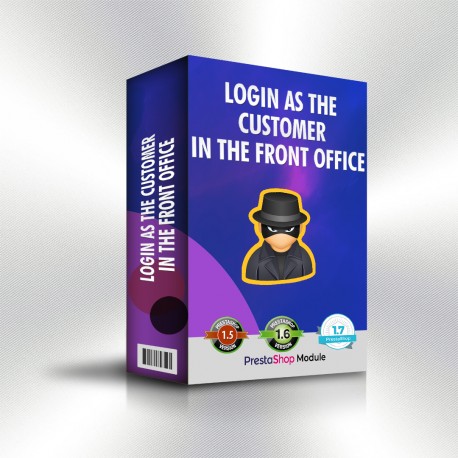No products
Login as the customer in the front office
PINAC0025
Sometimes you need to check the issue from the perspective of your customer. You can't imagine what they see in the shop when they are connected as your customers. It is not good to ask too many questions them when they are your potential buyers and their time is also precious. Asking for their password is totally unprofessional tone. This module allows you to check their account as they do.
- Write a review
Data sheet
| PrestaShop 1.5 | Yes |
| PrestaShop 1.6 | Yes |
| PrestaShop 1.7 | Yes |
More info
Why 'Login as the customer in the front office'?
Being a good merchant you give various offers, products, and other benefits based on your customers' group. Sometimes they don't understand or they don't get what you offer. It is also possible they are facing some issues which not exists for all but for particular customers only. In this case, if you want to help your customer then you have to check the website exactly with the same conditions as they do. And the only way to do it is to log into their account.
PrestaShop comes with good security for your potential buyers and their privacy. The only way to login is by having a username and password. But being a professional seller you cannot ask for the password of your customer. For this purpose, the PrestaShop module "Login as the customer in the front office" will be a blessing for you. It allows admin to login as a specific customer in the front office of your store.
How 'Login as the customer in the front office' works?
This module is really safe. It does not allow any arbitrary login. The only logged-in employee having sufficient permission can log in as a customer in the front office of the PrestaShop. This module has an admin controller under the "Customers" tab where it lists all the customers with a login button from where you can log in as any particular customer. This list comes with data table pagination, search, and sorting options.
Apart from this list of customers, there is button at the toolbar menu of the Order screen where you can login as any customer.
The same copy of the module works pretty fine with Prestashop 1.5, 1.6, and 1.7.