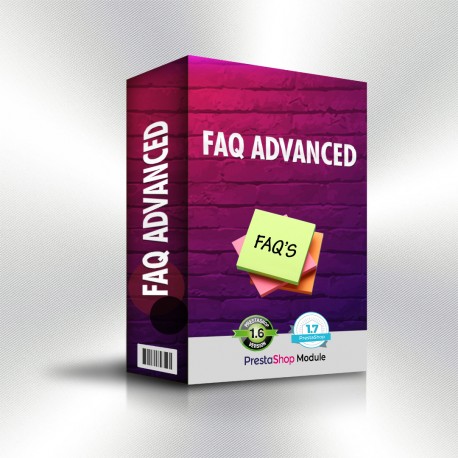No products
FAQ Advanced PrestaShop Module
PINAC0024
FAQ Advanced PrestaShop module provides the easiest yet the most advanced way to manage and display frequently asked questions from your potential customers. You can set display style and position just by two clicks from the back office.
Select list, grid, panel, masonry, and accordion layout for your frequently asked question page using the FAQ Advanced PrestaShop module.
- Write a review
Data sheet
| PrestaShop 1.5 | No |
| PrestaShop 1.6 | Yes |
| PrestaShop 1.7 | Yes |
More info
If you want to expand your business then you need more customers. You can have more customers only when you provide the best service with the best products. That means you need to maintain good communication with your customers. That is only possible when you resolve their queries about your products as fast as possible.
In some cases, most customers have the same queries so instead of replying to customers for the same question, you can up those queries as "Frequently Asked Questions" so you don't need to reply to each customer for the same customer. And there is where you need the "FAQ Advanced PrestaShop Module".
Why "FAQ Advanced PrestaShop Module"?
This is the only module which offers you some great feature which cannot be offered by other modules for the same purpose. Here are some key features of the module:
- This module is compatible with PrestaShop 1.6 and PrestaShop 1.7
- The module uses native PrestaShop grid and forms so technically it is part of the PrestaShop itself.
- You can enable/disable any single question
- You can just drag and drop the question within the grid to set their orders.
- There are the following 5 different options to display the FAQs in front office: list, grid, panel, masonry, and accordion
Here is the demo with Panel layout of the questions: https://thepinac.com/demos/6/module/faqadvanced/faq